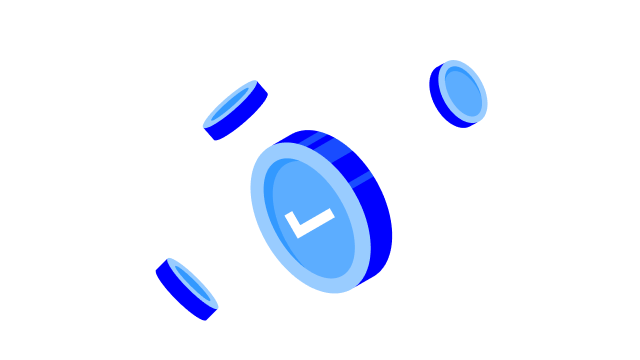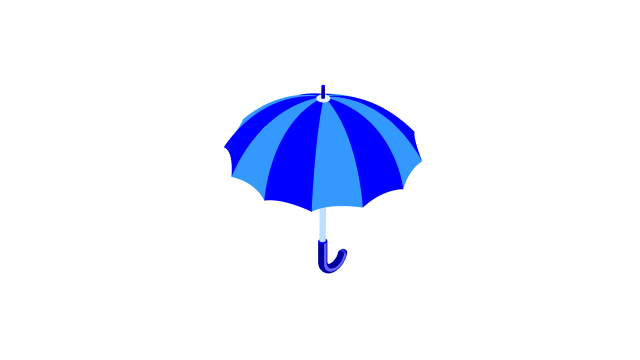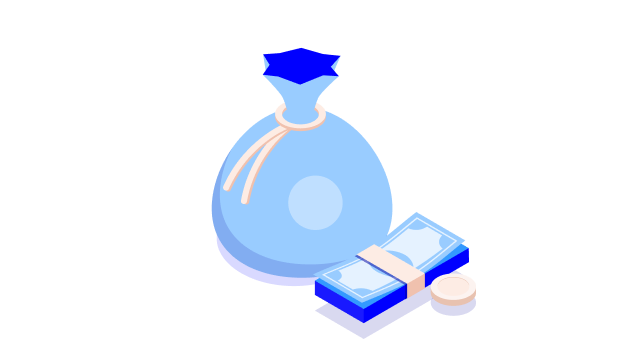How to get started with your card
Your card is ready to use as soon as you receive it. When you are paying with your card for the first time, insert your card into the payment terminal and enter your PIN. This will activate your card’s contactless payment feature. You can also add your card to mobile payment apps, such as Apple Pay, Google Pay and Samsung Pay.
If your card is totally new:
- You can check your PIN in Nordea Mobile and Netbank.
- The default usage area for your new card is Europe. You can edit the usage area in Nordea Mobile or Netbank.
If your new card replaces an old one:
- Your PIN remains the same as in your old card. You can check the PIN in Nordea Mobile or Netbank if you need to.
- The renewed card has the same security settings as your old card.
- Cut your old card in several pieces so that the chip and magnetic stripe can no longer be used.
.svg)