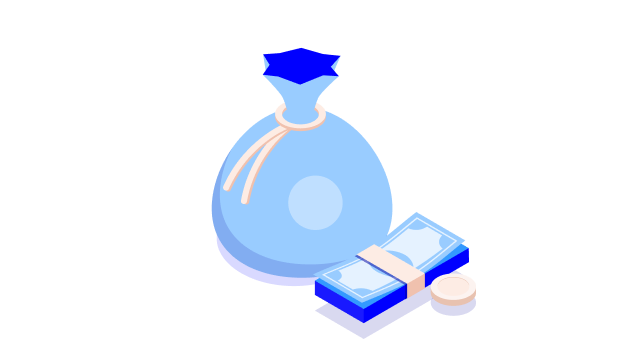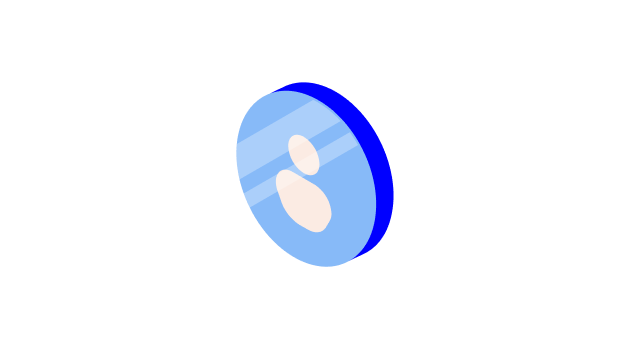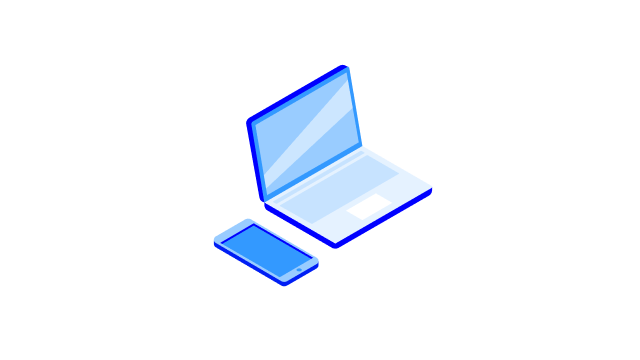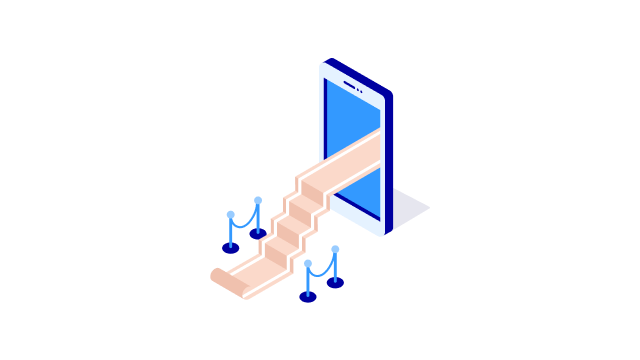Nordea Gold card in brief
Nordea Gold is our most popular combination card that offers a great balance of perks and cost. With the launch of our updated Loyalty Programme, Nordea Gold will become even more versatile.
- International travel insurance and Product Safety Insurance included.
- You can add the K-Plussa feature to your card.
- Mastercard’s Priceless programme gives you exclusive access to presale tickets for events and concerts.
- The cashback benefit will be included in existing and new cards in May.
Updates to Nordea Gold in May
The credit limit and margin for Nordea Gold cards issued as of 1 May 2026 will be different than for the cards issued before that.
- Credit limit: For cards issued as of 1 May, the credit limit is between 5,000 and 10,000 euros. The credit limit of cards issued before 1 May can be between 1,500 and 10,000 euros.
- Margin: The margin for new cards will be 13.9% as of 1 May. The margin for cards issued before 1 May is 9.5%. The interest rate on the credit is the 3-month Euribor + margin.
- Credit account management fee: No account management fee will be charged for new cards as of 1 May. For cards issued before 1 May, a monthly account management fee of 4.50 euros will be charged when you have interest-bearing debt.
Please note that if you increase the credit limit on your old Nordea Gold card in May or later, the credit features will be the same as in the new cards.
The monthly fees for all cards will be based on the new Loyalty Programme as of 1 May.
.svg)