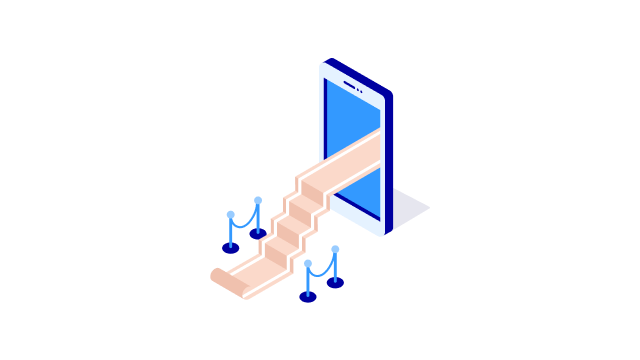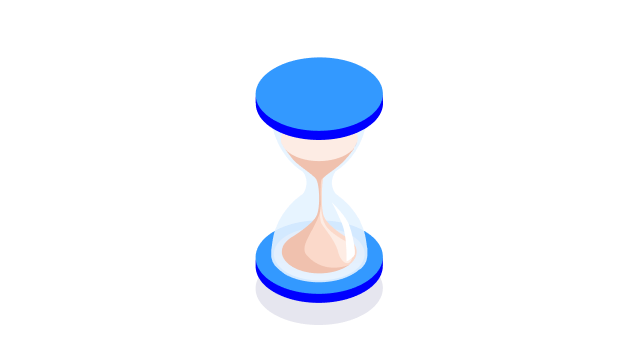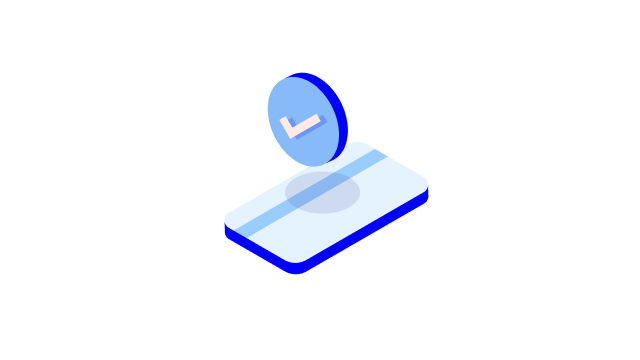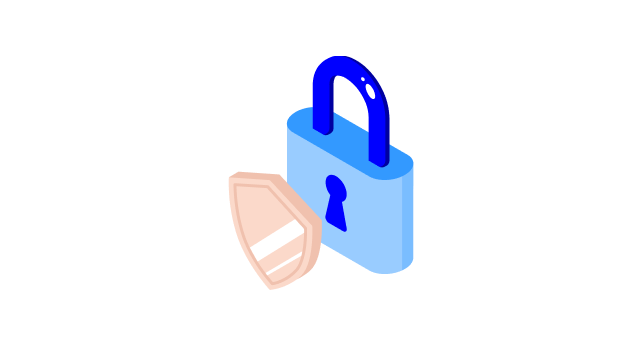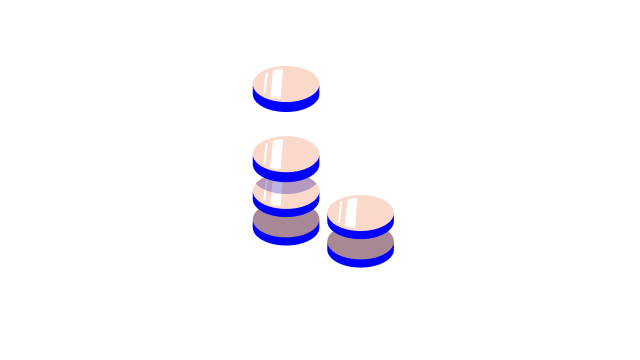Banking services for children aged 6–14
From 6 years up, more banking services will become available to your child, including:
- PerkAccount and services for saving (no age limit)
- Current account (no age limit)
- Nordea Debit card (from 6 years up)
- Nordea access codes (when your child is ready)
Current account:
We recommend that you open a current account for your child when you order a Nordea Debit card for them.
If you want to open a current account for your child before they are ready to have their own debit card, this is also possible since our current account has no age limit. However, we recommend that you apply for both a current account and a Nordea Debit card for your child at the same time when they are old enough to start managing their money. When you apply for a Nordea Debit card for your child online, the card comes with a new current account as standard and you will have to let us know if you don’t want one.
You can apply for a current account or a PerkAccount for your child easily online.
Nordea Debit card:
You can apply for a Nordea Debit card for your child once they are aged 6 or above. The guardians of a minor will decide when the child is capable of using banking services independently and they are responsible for how the child uses these services.
When children start school and begin spending more time in hobbies and with their friends, this is usually a good time to get them their first debit card. A child’s personal debit card makes daily life easier for the child and their parents alike, as the child can independently pay for small purchases.
Nordea Debit can also be added to mobile payment apps, such as Apple Pay, Google Pay or Samsung Pay. This allows your child to pay with their phone on the go. Your child will need both guardians’ permission to add their debit card to their phone and must be over the minimum age to use the app.
Read more about applying for a card for your child
Nordea access codes:
You can open an online banking agreement for your child, enabling them to use a variety of digital services with their Nordea access codes, when your child is ready to take their first steps into online banking. This requires the consent of both parents.
Your child can use our Nordea ID and mobile banking apps to check their account balance and make payments. You as the guardians will decide which accounts your child can view in Nordea Mobile and Netbank and which accounts they can use to make payments. To log in to third-party services, you will need to opt for e-identification for your child, which is a form of strong electronic authentication.
Our Nordea ID app is a means of identification your child can download to their mobile device and use with their Nordea access codes. We recommend that you also add your child’s user profile to the Nordea ID app used by one of their guardians on another device. This is perfectly safe, as everyone uses the Nordea ID app with their personal user ID, so several family members can share one app.
Read more about online banking codes for children
.svg)