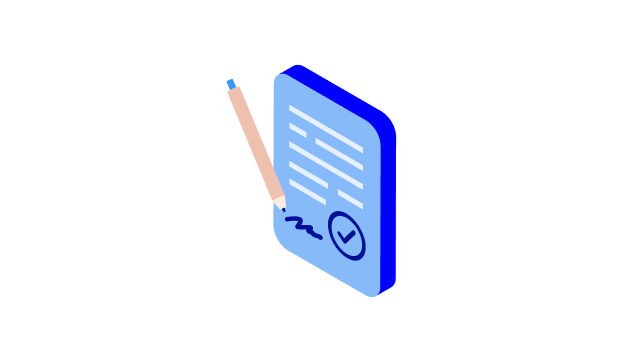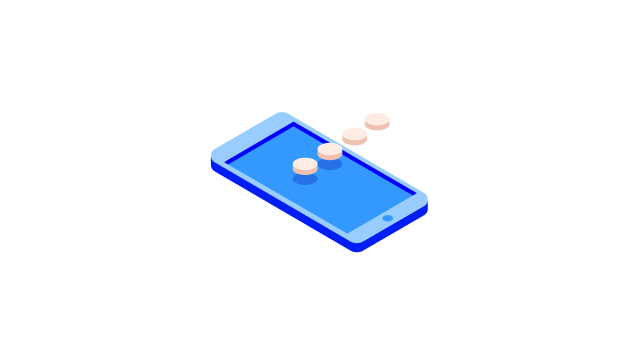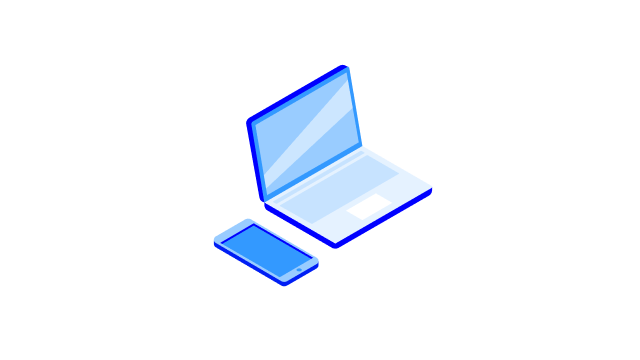E-identification for your child – strong identification for various online services
Authorities and the health care system often require strong electronic identification for logging in to their online services. When strong identification is required, the child can use either a mobile ID or Nordea access codes. If the child wants to use their Nordea access codes for strong identification, e-identification must be activated separately. E-identification is a form of strong electronic identification that enables the child to log in to third-party services, such as MyKanta, My Studyinfo and Kela.
You can obtain e-identification for your child from Nordea if they are aged 10 or over. However, you should note that usually your child won’t need to use online public services that require e-identification before they are about 12 years old.
E-identification is meant for personal use only and should never be shared with others.
How to obtain e-identification for your underage child
The guardians must give their consent before we can set up e-identification for a minor. If a minor has two guardians, they are both required to give their consent.
E-identification must always be activated at one of our branches. Book a meeting in branch by calling Nordea Customer Service.
- For the meeting, the child must have a valid passport or ID card with them and their guardians’ consent.
- If the child visits the branch alone, the guardians can give their consent in advance by calling Nordea Customer Service or by sending a digital power of attorney to us attached to a message in Nordea Mobile or Netbank. If the guardian doesn’t have Nordea access codes, they can send the power of attorney through Nordea Omaposti. Download a power of attorney for managing your child’s banking.
- If one of the guardians accompanies the child to the branch, they can bring a written power of attorney from the other guardian and give their own consent in person. You can write this power of attorney yourself, as long as you state your personal details, what you are authorising and who you’re giving the authorisation to.
.svg)