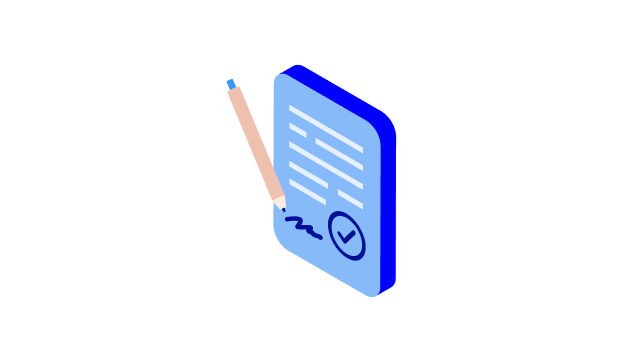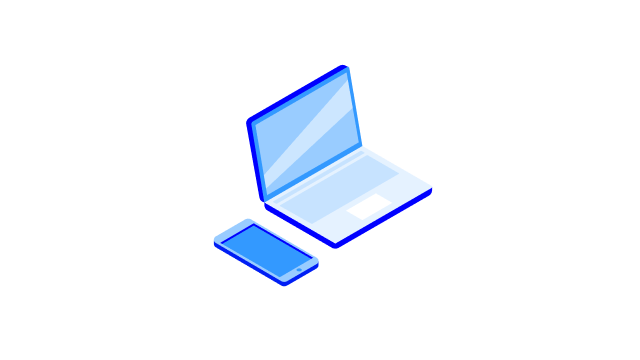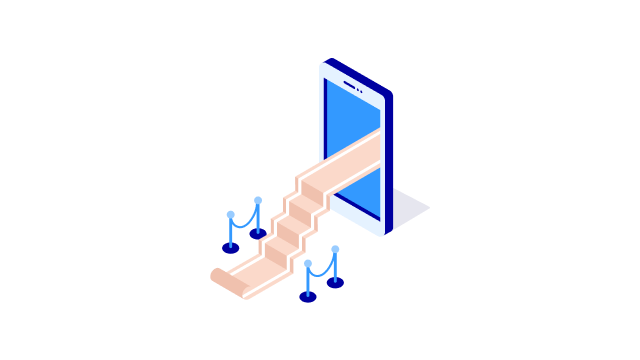How to become a customer online
You can sign up as a Nordea customer online if:
- You are an adult residing in Finland.
- You have a valid Finnish passport or identity card. Please note that a driving licence is not accepted.
- You have online banking credentials from another Finnish bank.
- You have a Finnish phone number.
- You have a clean credit history.
Note:
For the time being, you can’t access our online application with online banking credentials from POP Bank.
If you are unable to sign up as a customer using the online application form for this or some other reason, please book an appointment at a Nordea branch by calling us.
.svg)