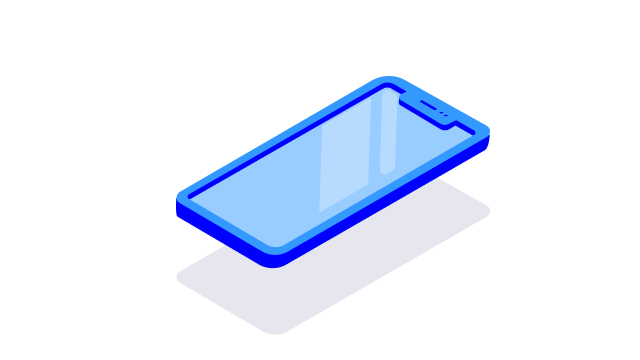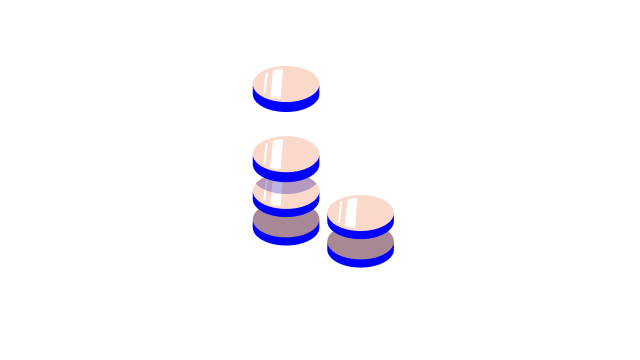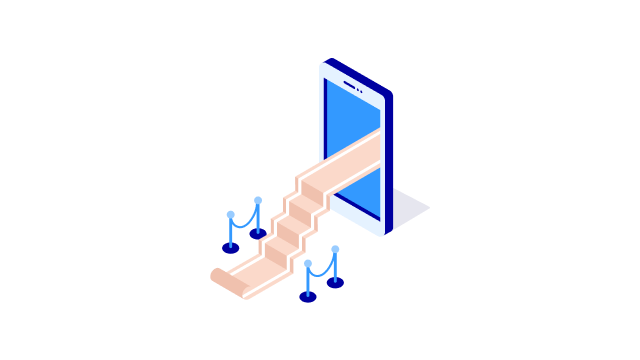Tracking of card transactions
You can keep track of your card transactions in Nordea Mobile or Netbank.
Credit card transactions:
- Select your card on the front page of Nordea Mobile or Netbank. Here you’ll see a list of the latest transactions made with your card’s credit facility.
- In Netbank, you’ll find the most recent e-invoice as well as older e-invoices, where you can check your past card transactions. Log in to Netbank and go to Payments > E-invoices > History. You can also see transactions that are more than 1–3 months old on your e-invoices. Your e-invoices will be stored in Netbank for 18 months.
- In Nordea Mobile, you can view your most recent e-invoice. Log in to Nordea Mobile and go to Payments and e-invoices, open your credit card invoice and click on Invoicer’s breakdown.
Debit card transactions:
- Select the account linked to your card in Nordea Mobile or Netbank. For example, if your card is linked to your current account, you’ll see the transactions made with your debit card in your account transactions.
Please note that the name of the seller under a card transaction may be different from the name of the creditor on your invoice in cases of restaurants and taxi companies, for example.
What does the 30-day interest-free payment period mean in credit cards?
You will get an interest-free payment period of 30 days on average for purchases charged to the credit facility. You can pay off your credit balance in full whenever you like or repay it in monthly instalments. After the interest-free payment period, you will pay interest on the remaining balance as determined in the card terms and conditions.
Example: buying a vacuum cleaner The due date of the credit card invoice is the 15th of each month and the invoicing period is from 25 March to 26 April. We recommend that you choose the date on which you receive regular income as the due date to make it easy for you to pay the invoice when you have money available.
- 1 April You buy a vacuum cleaner.
- 15 April Due date on the credit card invoice, on which you pay the invoice for the previous invoicing period (March).
- 15 May Due date for purchases made before 27 April, including the vacuum cleaner in this case.
The last day of the invoicing period is 26 April. Any purchases made after this date will be invoiced in June. If you had bought the vacuum cleaner on 26 April, you would still pay it on 15 May. If you had bought the vacuum cleaner on 27 April, the due date would be 15 June instead.
Can I choose to pay extra?
You can make extra instalments or pay off your debt whenever you want. You can also increase the total on your credit card invoice.
You can repay your credit card balance and change invoicing details easily in Nordea Mobile or Netbank. More detailed instructions are available in the channel of your choice.
You can easily pay off your credit card debt whenever you want. You can see the current credit balance in Nordea Mobile and Nordea Netbank under your card details.
You can pay off your credit card debt on the due date of the next invoice. See the invoice for the total credit balance and interest up to the due date.
If your card number starts with 552, you can check its total credit balance by calling the following customer service number: +358 9 6964 6011 (Mon–Fri 8–20).
.svg)