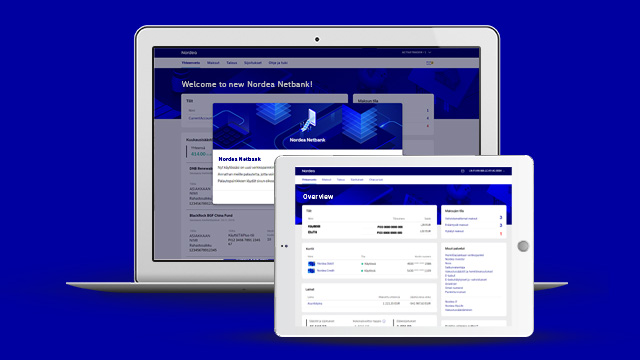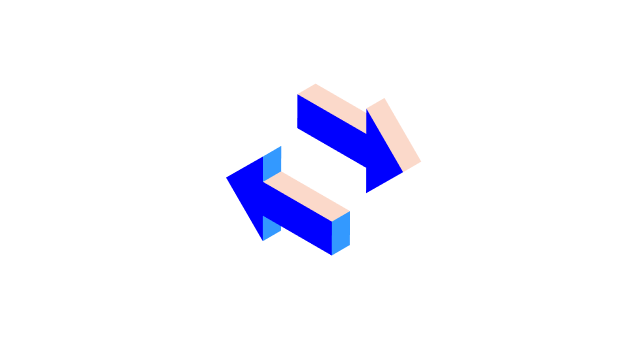We create and develop our services with you in mind
Did you know that these are some of the things you can easily do in Nordea Mobile or Netbank?
- Lost your card? If your card is lost or has fallen into the wrong hands, you can block it temporarily or permanently.
- Forgot your card PIN? If you forget your PIN at a shop checkout, check it for free with just a couple of taps.
- Do you need to take an instalment-free month or reduce your loan instalment? Check Nordea Mobile or Netbank to see if your loan includes our FlexiPayment feature and adjust your monthly instalments instantly without asking us first!
- Going abroad? Select where your card can be used and how much cash can be withdrawn with the card by adjusting your card settings.
.svg)