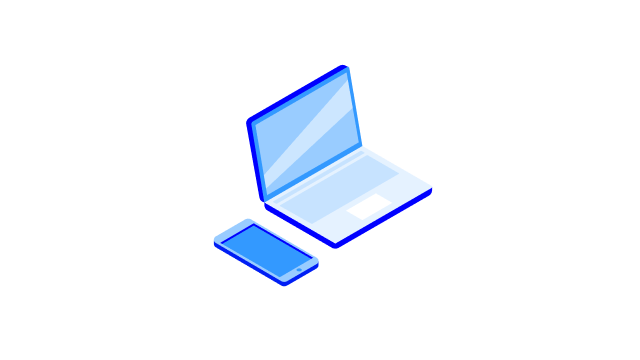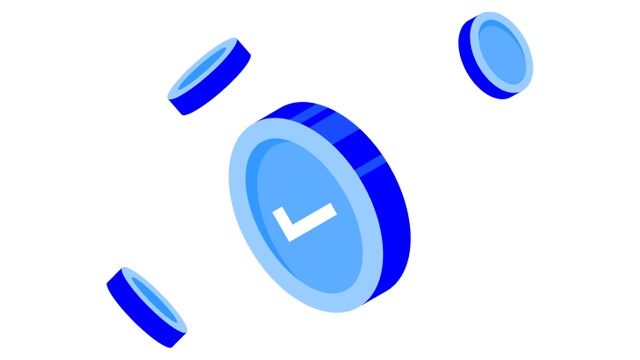The white code calculator was retired on 15 September 2025
We are updating our digital banking services and want to ensure that you can use modern identification solutions. Going forward, our selection of means of identification will only include the Nordea ID app and the black Nordea ID device. We have phased out the white code calculator from our service range. What you should do if you are still using the white code calculator:
- The white code calculator was retired on 15 September 2025. You will need to start using either the Nordea ID app or the black Nordea ID device.
- The talking code calculator will be retired in early 2026. We recommend that you install the Nordea ID app that is easy to use with the accessibility features on your phone. Another option is the Nordea ID Talk Device that we will introduce in the beginning of 2026. You can order it in advance by calling us on 0200 70 000 (local rates apply).
How to start using the Nordea ID app
If you have a smartphone or tablet, we recommend that you install the Nordea ID app on your device. Read more about the Nordea ID app
How to start using the Nordea ID device
If you’re unable to install the Nordea ID app on a mobile device, you can contact us to order a black Nordea ID device. Call us on 0200 70 000 (local rates apply).
Note that the Nordea ID device is personal and you can only order it for yourself. The delivery may take about three weeks.
.svg)