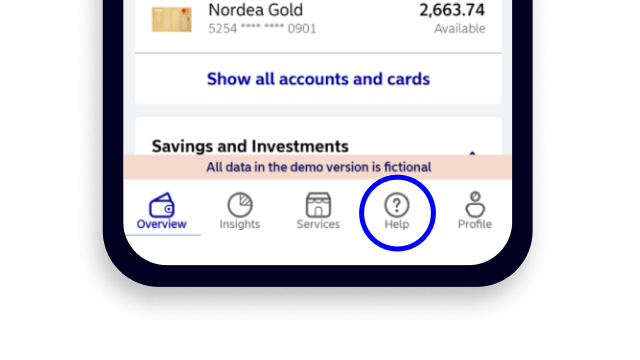The quickest way to call us
You can call us easily and securely from Nordea Mobile, as there you have already been authenticated.
Our Customer Service is open Mon-Fri 8.00–18.00 in English and 8.00–20.00 in Finnish and Sat-Sun 10.00–16.00 in Finnish (daily banking services only).
.svg)