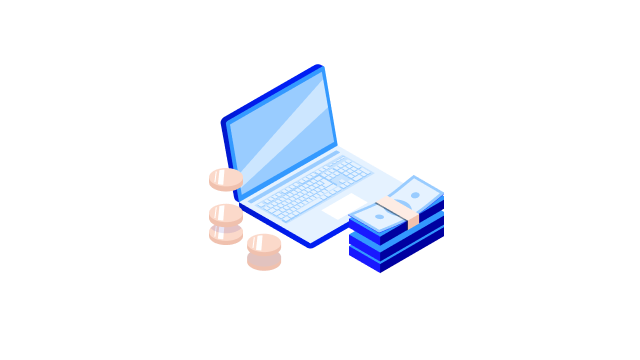FlexiPayment adds flexibility to your daily finances
FlexiPayment allows you to adjust your monthly loan payment. It’s a great option when you temporarily need more spending money or your income has temporarily decreased. FlexiPayment also allows you to put money aside when you know you will need it later.
FlexiPayment can help you in many situations
- Enjoy your parental leave or summer holiday – focus on what truly matters in life instead of worrying about money.
- Deal with unexpected expenses without stress – a broken household appliance will not disrupt your finances.
- Carry out small renovations when necessary – keep your home in great condition while paying down your loan.
- Prepare for surprises in your daily life – FlexiPayment is your financial safety net if your income fluctuates.
.svg)