Track your spending
Get a clear overview of your spending and create budgets.
- Insights tab and its settings
- Breakdown of your income and expenses by category
- Budgeting
Read more about the Insights tab
Get a clear overview of your spending and create budgets.
Read more about the Insights tab
You can check and cancel your recurring subscriptions, such as streaming services.
How can I check and cancel my subscriptions?
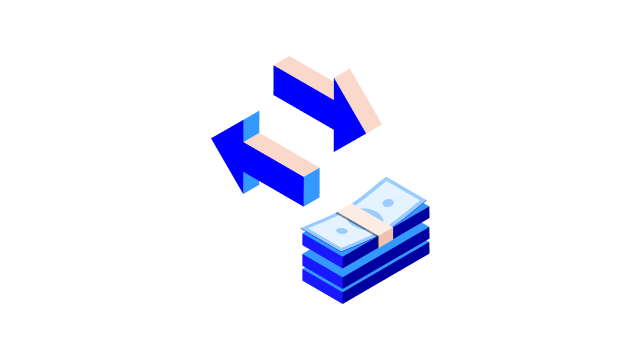
You can check the balance in your accounts with other banks and easily transfer money from them to your Nordea account.
How can I see all my accounts in the same view?

The Insights tab in Nordea Mobile provides you with a clear summary of your spending by month or year, for example. This allows you to get a quick overview of your personal finances.
You can easily track your recurring subscriptions and payments under Subscriptions. This section includes your streaming services, telephone and electricity bills and other regular payments. You can also cancel subscriptions directly in Nordea Mobile.
Please note that to use the Subscriptions feature, you need to have version 4.22 or newer of Nordea Mobile.
The Subscriptions feature has been created in collaboration with our subcontractor Subaio.
Do you have accounts with different banks? Now you can see all of them in the same place and even transfer money from your accounts with other banks to your Nordea account. In Nordea Mobile, you can also trade in shares and see how your savings and investments perform.