| Quickest way to contact usQuickest way to contact us -Chat | ||||||
|---|---|---|---|---|---|---|
.svg) ChatbotChatbot ChatbotChatbot |  ChatChat ChatChat |  CallCall CallCall |  MessageMessage MessageMessage |  MeetingMeeting MeetingMeeting | ||
| How to contact usHow to contact us | ||||||
| Nordea Business Mobile Nordea Business Mobile | ||||||
| Nordea Business Mobile Nordea Business Mobile | Nordea Business Mobile Check Mark No | Nordea Business Mobile Check Mark Yes | Nordea Business Mobile Check Mark Yes | Nordea Business Mobile Check Mark Yes | Nordea Business Mobile Check Mark Yes | |
| Nordea Business netbank Nordea Business netbank | ||||||
| Nordea Business netbank Nordea Business netbank | Nordea Business netbank Check Mark No | Nordea Business netbank Check Mark Yes | Nordea Business netbank Check Mark No | Nordea Business netbank Check Mark Yes | Nordea Business netbank Check Mark Yes | |
| Nordea.fi Nordea.fi | ||||||
| Nordea.fi Nordea.fi | Nordea.fi Check Mark No | Nordea.fi Check Mark Yes | Nordea.fi Check Mark No | Nordea.fi Check Mark No | Nordea.fi Check Mark No | |
| AvailabilityAvailability | ||||||
| Available Available | ||||||
| Available Available | Available Check Mark No | Available - Adviser available on weekdays 8–18 | Available - Adviser available on weekdays 9–16.30 | Available - 24/7 | Available - If required | |
| Average response time Average response time | ||||||
| Average response time Average response time | Average response time Check Mark No | Average response time - 1–3 minutes | Average response time - 3–5 minutes | Average response time - 2–3 banking days | Average response time Check Mark No | |
Authentication
How to use digital means of identification
With the Nordea ID app or code calculator, you can log in to Nordea Business and confirm actions in both the online and mobile versions. With your personal Nordea ID account or code calculator, you can log in to our Company documents service and confirm the online purchases you make with your corporate card.
To confirm your online card payment, enter your personal user ID for Nordea Netbank in the User ID field. You can then confirm the transaction with the Nordea ID app or code calculator as usual. If you are not Nordea’s personal customer, you can start using the Nordea ID app by selecting ‘I only have a credit card through Nordea’ as your customer type when you activate the app. When you log in to the service for the first time, you need to use your personal credentials from another Finnish bank. After that, you can confirm card payments by entering your personal identity number (with a separator) in the User ID field and completing the confirmation with the Nordea ID app.
Activating the Nordea ID app or device
You can activate the Nordea ID app yourself by following these instructions. If you don’t use any mobile devices, you can order a Nordea ID device as an alternative means of identification.
Don’t rely on one device only
We recommend activating the Nordea ID app on more than one smartphone or tablet to ensure that you will be able to log in to services even if you break or lose your main device.
Updating your customer information
Updating your customer information
If we have asked you to update your customer information, you can do it in the Our pages service.
Change in contact information
We are not automatically informed of changes to your company’s address, so please inform us of all changes to your company’s contact information by contacting Nordea Business Centre either via Omaposti or by phone.
New customer
Corporate customers
We offer expert services to your company anytime, anywhere. Become a Nordea corporate customer and open a corporate account and other banking services online.
Become a Nordea corporate customer online.
Industry solutions
Nordea’s strong expertise in corporate banking guarantees that we understand your specific needs, too.
Discover our industry solutions.
Payment services
When you become a Nordea corporate customer, we recommend that you also set up payment services for your company. Both a representative of your company and an accounting firm can easily fill in a digital power of attorney for payments online. The services you select will be opened within a few banking days after the agreement is signed. Read more about how to use the digital power of attorney.
Financing
Applying for financing
If you are already a Nordea corporate customer, you can apply for financing up to 500,000 euros in Nordea Business. Otherwise you can fill in the application on our website.
Planning new financing
Read about our wide range of financing services.Find a suitable financing solution for your needs.
Here you can find templates for business planning.
Read more about our sustainable financing solutions and make the environmentally-friendly move today.
Changing your repayment schedule
We want to help and support our customers both in good and bad times.
Accounts and services
Access rights to accounts and payment services
With a digital power of attorney for your payments, it is easy to give your accounting firm access to your payment services or connect the services to your financial administration software. The power of attorney may be filled in by a representative of the company or the accounting firm, for example.
Use our digital power of attorney to set up suitable payment services for your company.
Access rights to accounts should always be up to date. When an employee leaves your company, for example, you should always check that they no longer have access to the company’s accounts.
How can I manage who has access to an account?
Additional payment confirmation
The additional confirmation is made either with the Nordea ID app or code calculator. When you receive an additional confirmation request in Nordea Mobile or Nordea Netbank, you will also receive more detailed instructions on how to confirm the payment with the Nordea ID app or code calculator.
Closing an account
In order to close a corporate account, contact Nordea Business Centre by phone.
Products and services in Nordea Business
You can discover our various products and services on the Services tab in Nordea Business. On the Services tab you can also apply for FlexiCredit, a Business Visa Debit card and TyEL insurance, for example.
Account statement and financial statement files
Account statement
Account statements are official documents that summarise the transactions and balance in your account. You can retrieve the files monthly, weekly or even daily. Your account statements are available online in Nordea Business for 18 months. The files can be transferred between online banks and file transfer channels as you choose within 18 months. You can transfer account statements by contacting us via chat or by phone.
Reordering an account statement
Ordering financial statement files
You can retrieve the financial statement files in Nordea Business under Finances by selecting collateral or liability statements or order them by filling in a form on our website. If you use the order form, you can order a balance statement, a liability statement, a collateral statement and statements covering your holdings in securities and funds.
Corporate cards
For all corporate cards, the card blocking service is available 24/7 on 020 333 when calling from Finland or +358 20 333 when calling from abroad (local rates apply). Save the number on your phone to ensure secure use of your cards wherever you are.
Business Visa Debit
With Business Visa Debit, you can access your company’s bank accounts anywhere in the world. As a cardholder, you can easily manage your card in Nordea Business or your Nordea Netbank for personal customers. You can check your card’s PIN in your Nordea Netbank for personal customers. You can also order a new card on the Services tab in Nordea Business or by calling Nordea Business Centre.
First Card
The flexible First Card services save your company time and money. First Card customer service offers user support on 0200 52100 (24/7).
Nordea Business Mastercard
If you have a Nordea Business Mastercard, you can manage your card in the NBMC online service. User support is available from NBMC customer service, tel 0200 52300 (24/7).
Insurance, savings and investments
Savings and investments
Read more about Nordea’s wide range of investment products and select the investment solutions that suit your company. You can get advice and open services by calling us. Before opening a book-entry account, your company must get a Legal Entity Identifier (LEI) and provide it to us here. Furthermore, you need to provide us with the minutes of the board meeting in which the decision to open a book-entry account was made, if the information on your company’s line of business in the Finnish Trade Register does not include securities trading. Please send the minutes to us via Nordea Omaposti. You can start investing in funds easily anytime in Nordea Business under the ‘Savings and investments’ tab.
LEI code
Does your company trade in derivatives, currencies, promissory notes, equities, units of exchange-traded funds or other financial instruments on a trading venue? If you do, you need to obtain an LEI (Legal Entity Identifier).
Insurance policies
Have you thought of how your company or your family would manage if something bad happens to you? Voluntary personal insurance provides an easy means of supplementing the statutory insurance cover so as to meet your current needs. Our experts will help you find the right insurance cover for you. Read more about corporate insurances.
Read more about insurance policies for entrepreneurs.
In certain situations, you can transfer the company’s insurance policy to an individual. Read more about how to transfer the ownership of an insurance policy.
Nordea Business chat
Our advisers are on hand to reply to your messages in the Nordea Business chat Mon–Fri 8.00–18.00. They can help you with quick queries, such as activating e-invoices. The chat in Nordea Business is a convenient way to get advice quickly, and you can also use it for banking needs that require strong authentication.
Chatbot Nova (in Finnish)
If our chat team is not available, you can turn to our chatbot Nova for advice. Nova is at your service around the clock. Nova is able to answer short and simple questions, so please ask one question at a time.
Call us from the Nordea Business app
For smooth service, we recommend that you call us from the Nordea Business mobile app with your identity already verified. Log in to the app and select ‘More’ at the bottom of the screen.
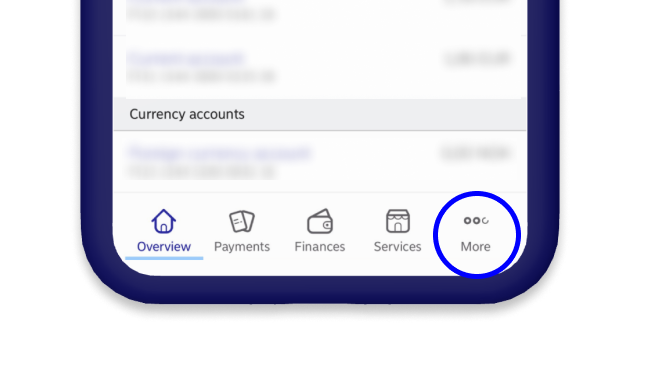
Go to the Help section to call Nordea Business Centre directly. In the Help section, you can also see other ways to contact us. The app will also show you the current waiting time.
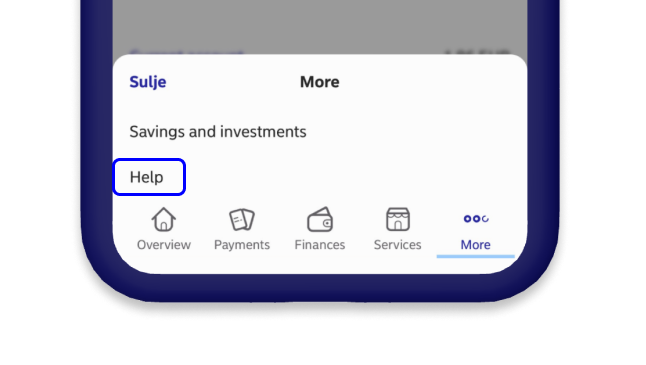
Nordea Business Centre, tel 0200 26262 (local rates apply*)
Nordea Business Centre provides support to our corporate customers in English Mon–Fri 9.00–16.30. Calls from abroad +358 200 26262 (international call charge).
When calling us, we recommend that you identify yourself with your personal online banking codes for secure banking and faster service. Please also have your Business ID at hand.
*) Local network charge/mobile call charge
Nordea Business messages
You can get non-urgent general questions or questions about your current banking services answered by sending us a message in Nordea Business. The messages are encrypted so you can discuss your banking details with us securely. You should never use regular email for banking. If you want to open new services or make changes to your agreements, please contact us through our chat or phone service, for example, so that we can verify the identity of the person representing your company.
Nordea Omaposti
The Omaposti service enables you to send us messages with attachments and handle other non-urgent matters. You can log in to Omaposti with your personal online banking codes from any Finnish bank, and also use it for banking needs that require strong authentication.
Online or phone meetings
Online and phone meetings are a flexible way to do your company’s banking anywhere – at your home, office or summer cottage. All you need is a computer, an iPad or Android tablet or a phone and Nordea’s access codes. If your computer does not have a microphone, we will call you on your phone. Most PCs, Macs and operating systems can be used for online meetings. We recommend that you use the Chrome browser.
You can book an online or phone meeting by calling Nordea Business Centre. In some cases, we may need you to provide us with documents ahead of the meeting so that we can review your situation. You can send us the documents as attachments via Nordea Omaposti.
A link to the meeting will appear on the front page of Nordea Business about 15 minutes before the meeting. You will also find the meeting information and link under Help. You will be shown relevant material and calculations on your computer screen, while you are discussing your company’s banking on the phone.
Company documents service
You can receive and sign digital documents in our Company documents service. The Company documents service is your company’s digital mailbox, which enables easy, quick and secure banking with us. You can also use the service as your archive.
To log in to the service, you need to enter your Business ID and authenticate your identity using your personal online banking codes or mobile certificate. The service then verifies from the Finnish Patent and Registration Office’s database that you have a right to represent the company. Only persons authorised to sign for the company are able to use the service. You can access the service in the Log in menu on our website.
Other customer support
If you need general support or help with your company’s e-payments, please call E-support for corporate customers. E-support for corporate customers also offers support to accountants.
In general matters regarding Nordea Business Mastercards and First Cards, please call our Customer Service for corporate cards. If you want to raise your limit or open or close a card, please contact Nordea Business Centre.
.svg)