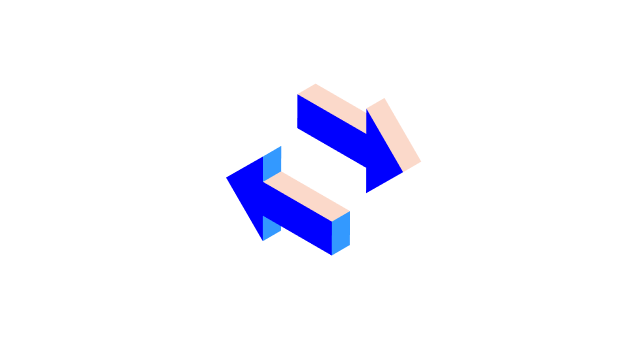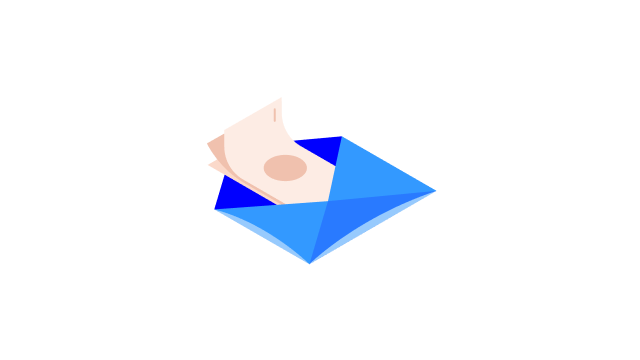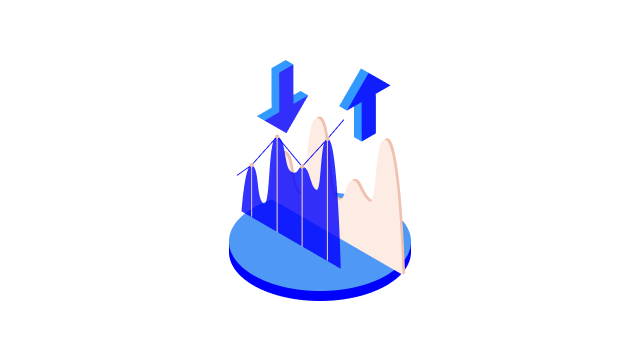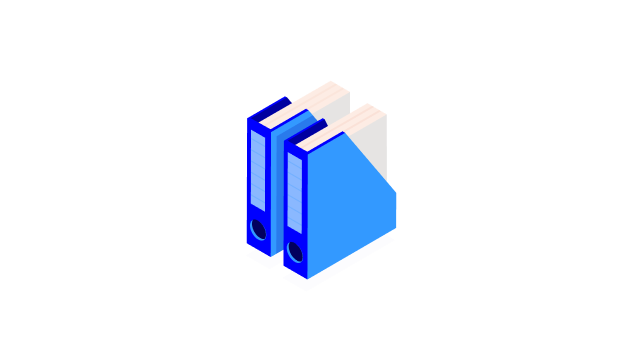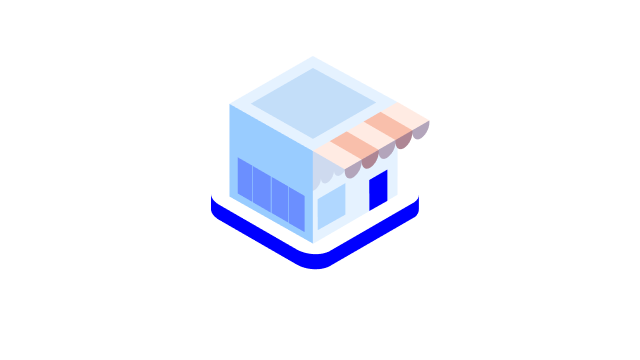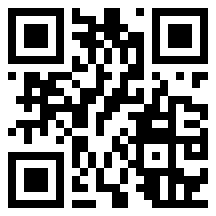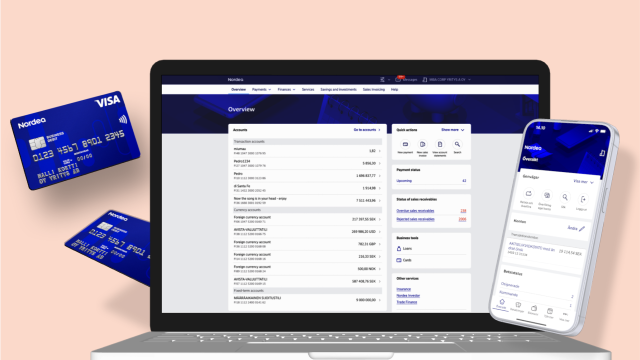A netbank that meets all your business' needs
With Nordea Business, our netbank for small and medium-sized businesses, handling your company’s finances is always within easy reach.
Use the desktop version or take Nordea Business with you wherever you go with the mobile app.
- All-in-one solution – get a complete overview of your finances
- Pay and get paid – handle domestic and international payments
- Easy access to advice – chat, write or call with us or find your answers in our FAQ
- Self-service options – request or apply for services and financial solutions online
- Greater financial engagement – become better at spotting opportunities for improvement
.svg)