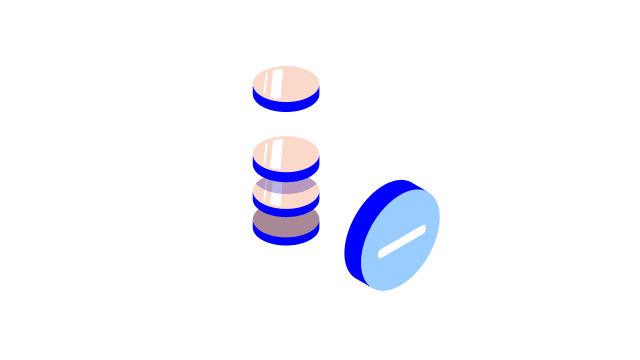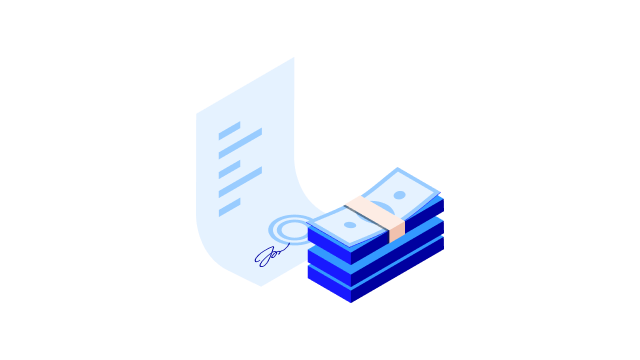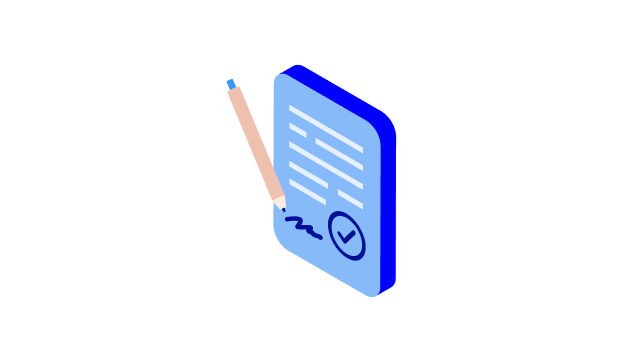Low-income students can apply for interest assistance from Kela. If Kela grants the interest assistance, you will receive support for paying the interest on your student loan every six months. The interest assistance can be paid to your personal account or directly to your bank. If the interest assistance is paid to your bank, you don’t need to pay your interest expenses in advance. If the interest assistance is paid to you, you must first pay the interest yourself, after which the interest assistance is paid to your account.
Please note: If you receive interest assistance that is paid directly to Nordea, the interest payment on your student loan will be shown in Nordea Mobile and Netbank until the due date (15 June or 15 December). The interest payment will be removed automatically from your due payments once Kela transfers the interest assistance to Nordea. In other words, you don’t need to delete the payment yourself.
Find out about interest assistance on Kela’s websiteOpens new window.
.svg)