New Nordea Credit cards will not be granted for the time being
Cardholders can continue using their cards as usual. See the frequently asked questions below for more information:
Cardholders can continue using their cards as usual. See the frequently asked questions below for more information:

With the contactless payment feature included in your card you can pay your purchases of less than 50 euros securely, without having to touch the payment terminal.
You can also add your card to your phone, smart watch or other wearable for mobile payments. By using a smart device, you can pay contactless even if your purchase exceeds 50 euros.
Your card works abroad as well. You can withdraw cash all over the world at ATMs carrying the Mastercard logo.
 You can shop online once you have enabled online payments in Nordea Mobile or Netbank.
You can shop online once you have enabled online payments in Nordea Mobile or Netbank.
When you pay with the credit facility of your card, you qualify for protection under the Finnish Consumer Protection Act. It helps you get your money back if anything goes wrong.
Similarly, the Product Safety Insurance included in the credit card gives you additional security for any products you purchase for your home or holiday home. It is valid for 180 days from the purchase date.
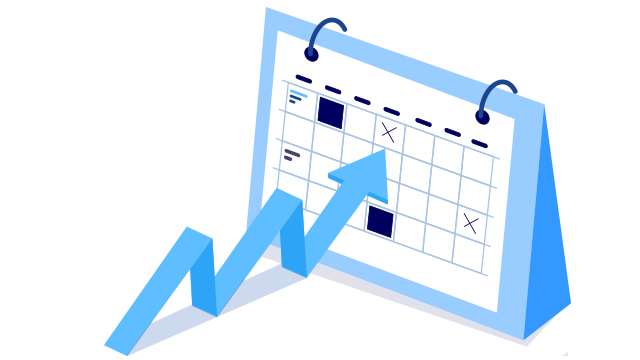
You can choose whether to pay on credit or using your bank account. Your credit card transactions will be included in an invoice that you will receive monthly. You can choose the due date of the invoice and the repayment amount (minimum instalment percentage). You only pay interest on the credit balance remaining after the due date.
You can see your card’s available balance as well as transfer money from your card’s credit facility to your bank account in Nordea Mobile and Netbank. You can also select where your card can be used and decide if you want to allow online payments with your card.
You can edit the properties of your card that you choose when you apply for the card later yourself.
You can edit, for example, the amount of your monthly payment, payment date and instalment-free months in Nordea Mobile and Netbank.
Please note that the instalment-free months cannot be consecutive months. The minimum instalment is 3% a month. If you want to change the due date or instalment percentage on an invoice that has already been created, please call us or contact us via chat. The changes are subject to a fee set in our tariff.
In Netbank and Nordea Mobile, you can transfer money from your credit card to your personal bank account or a bank account you are authorised to use. For example, you can transfer 100 euros from the credit facility to your account if you won’t receive your salary for another week.
Please note that interest will begin accruing on any cash you withdraw from your credit facility from the day of the withdrawal. Alternatively, a withdrawal fee may be charged. See the tariff for your card.
You can easily check your card’s PIN in Nordea Mobile or Netbank free of charge.
Connect your bank account to your card, and your purchases and cash withdrawals will be debited either to your credit card (credit) or bank account (debit) according to your choice. Any card payments and cash withdrawals you make abroad are debited in euros either to your bank account (debit) or credit card (credit).
You can increase the credit limit of your card in Nordea Mobile and Netbank.
You can apply to increase your credit limit if you have a regular income, a good payment history and a clean credit record. The factors determining the credit limit you can get include your income, your current debt and the balance of your finances.
You can edit the security settings on your card in Nordea Mobile and Netbank.
New card to replace a broken one
Expiring cards will be renewed automatically
You will be able to use your card until the end of the last month of validity stated on the front of your card. Your new card will be posted to you before your previous card expires. Please check if you have already received a new card to your home address.
New card delivered to your home address
Nordea cards are primarily delivered to your home address in Finland, which you have provided to Nordea. You will receive the card within about two weeks from the card order. There is no delivery charge. We also offer an express delivery service. If you want to choose this option, please contact Nordea Customer Service. When you choose express delivery, the card will be delivered to your home address within about a week. Express deliveries are subject to a fee (10 euros).
Read more about card delivery options or contact us for further information on the delivery options to a foreign address, for example.
You can terminate your card by chatting with or calling Nordea Customer Service
If you want to terminate your card, please contact us via chat or by phone. We recommend that all our customers have at least two cards. This way you are covered if you break or lose one of your cards.
Tracking of card transactions
You can keep track of your card transactions in Nordea Mobile or Netbank.
Credit card transactions:
Debit card transactions:
Please note that the name of the seller under a card transaction may be different from the name of the creditor on your invoice in cases of restaurants and taxi companies, for example.
What does the 30-day interest-free payment period mean in credit cards?
You will get an interest-free payment period of 30 days on average for purchases charged to the credit facility. You can pay off your credit balance in full whenever you like or repay it in monthly instalments. After the interest-free payment period, you will pay interest on the remaining balance as determined in the card terms and conditions.
Example: buying a vacuum cleaner The due date of the credit card invoice is the 15th of each month and the invoicing period is from 25 March to 26 April. We recommend that you choose the date on which you receive regular income as the due date to make it easy for you to pay the invoice when you have money available.
The last day of the invoicing period is 26 April. Any purchases made after this date will be invoiced in June. If you had bought the vacuum cleaner on 26 April, you would still pay it on 15 May. If you had bought the vacuum cleaner on 27 April, the due date would be 15 June instead.
Can I choose to pay extra?
You can make extra instalments or pay off your debt whenever you want. You can also increase the total on your credit card invoice.
You can repay your credit card balance and change invoicing details easily in Nordea Mobile or Netbank. More detailed instructions are available in the channel of your choice.
You can easily pay off your credit card debt whenever you want. You can see the current credit balance in Nordea Mobile and Nordea Netbank under your card details.
You can pay off your credit card debt on the due date of the next invoice. See the invoice for the total credit balance and interest up to the due date.
If your card number starts with 552, you can check its total credit balance by calling the following customer service number: +358 9 6964 6011 (Mon–Fri 8–20).
If you have a Nordea Credit or Nordea Gold Mastercard, you may receive a text message to your mobile phone, asking you to confirm a purchase made with your card. Text messages can also be used to block your card if fraudulent activity is suspected.
Reply to the text message by choosing between the options A and B given in the text message.
Nets Ltd will send the text message to the phone number in its customer register. If your phone number has changed, please call our customer service line for Nordea cards, tel +358 9 6964 6011, Mon– Fri 8.00–20.00.
The SMS service concerns Nordea Credit and Nordea Gold cards issued by Nordea Bank Abp and transactions made with their credit facilities.
If you have a Nordea Visa Electron or Nordea Visa Debit card, you may receive a text message to your mobile phone, asking you to confirm a purchase made with your card.
Reply to the text message by choosing between the options A and B given in the text message. If you don´t recognise the transaction, you will receive further instructions on your card and its use in another message. If we receive an invalid reply or no reply at all, you will get a separate text message about this.
Nordea will send the text messages to the phone number in its customer register. If your phone number has changed, please call Nordea Customer Service, 0200 70 000, Mon-Fri 8.00-18.00.
Replying to the text messages will cost you the standard network charge for an SMS. If you have one of the above-mentioned cards, the services will be available to you automatically.
With a Nordea Credit credit card, the actual annual percentage rate of charge for an outstanding credit balance of 1,500 euros is 22,87% when the 3-month Euribor reference rate is 3,96% (12/2023), the monthly account management fee is 4.50 euros, the customer has opted for the free e-invoice and repays the credit in 12 monthly instalments (140 euros). The estimated total cost of the credit is 1674 euros. The calculation assumes that the customer has a Mobile Plus or Basic package and therefore gets the card with no monthly or annual fee. Nordea Credit Mastercard is an international charge and credit card and a continuous credit facility which is valid until further notice. The creditor is Nordea Bank Abp, Satamaradankatu 5, Helsinki, or Nordea Finance Finland Ltd, Aleksis Kiven katu 9, Helsinki.
The Nordea Credit card can be added to the Mobile Plus and Basic packages. Customers will not be charged any monthly or annual fees for cards that have been added to the packages.
| Monthly fee | Price |
| Nordea Credit combination card or Nordea Credit | 2,50 € |
| Parallel card | 3,00 € |
| Additional services | Price |
Picture card renewal - own picture or picture from the photo gallery per card | 12,00 € |
| Mastercard queries in Netbank or Mobile Bank | 0,00 €
|
| Service fee for an express order of Mastercard | 10,00 €
|
| Transaction query for bank account or credit account at Otto.ATMs, per query | 1,50 € |
| Balance query at an ATM | 0,80 €
|
| Reorder of card PIN (delivery by post)*
| 7,00 €
|
| Checking card PIN in Netbank
| 0,00 €
|
| Change of credit limit | 00,00 €
|
| Change of repayment schedule
| 0,00 €
|
| Transfer from credit card | 2,00 € + 3 %
|
| Printed credit card invoice/per invoice | 3,00 € |
| Change or renewal of card during its validity | 10,00 €
|
| Change or renewal of card during its validity due to a manufacturing defect or card breakage caused by a reason beyond the customer’s control | 0,00 € |
| Finder’s fee | 0,00 € |
| Confiscation fee for a card used in violation of the card terms and conditions | 120,00 € |
| Cash withdrawals in Finland | Price |
| Cash withdrawals from bank account in Finland at a branch | 0,00 €
|
Cash withdrawals from a bank account at an ATM 1–4 withdrawals per month Cash withdrawals from a bank account at an ATM 5 or more withdrawals per month per withdrawal
| 0,00 €
1,00 €
|
| Cash withdrawals from card credit in Finland per withdrawal | 2,00 € + 3 %
|
| Cash withdrawals abroad | Price |
Cash withdrawals in euros at ATMs from a bank account in the EEA Member States 1–4 withdrawals per month | 0,00 €
|
Cash withdrawals in euros at ATMs in the EEA Member States 5 or more withdrawals per month per withdrawal | 1,00 €
|
| Cash withdrawals in euros at ATMs from credit account in the EEA Member States | 2,00 € + 3 %
|
| Cash withdrawals in euros from credit account at branches in the EEA Member States | 2,00 € + 3 %
|
Cash withdrawals in currencies other than the euro from bank account and/or credit account at branches and/or ATMs in the EEA Member States and outside the EEA
| 2,00 € + 3 %
|
Cash withdrawals from bank account and/or credit account at Nordea’s ATMs in Norway, Sweden and Denmark
| 0,00 €
|
| Depositing cash | Price |
| Depositing cash to your bank account at TalletusOtto and OttoPlus ATMs | 3 deposits free of charge per month, deposits in excess of this EUR 2.50 each and 0.70% of the value of the deposit |
| The fee related to account maintenance for credit balance | Price
|
| The fee related to account maintenance /per month when the transactions on the invoice are not paid out in full on the invoice due date. | 3,00 € |
| Transaction fees | Price |
| Currency conversion fee* added to card purchases or cash withdrawals made in a currency other than the euro | 2,25 % |
*When you make a purchase or withdraw cash in a currency other than the euro, an exchange rate set by Mastercard or Visa plus an additional currency conversion fee subject to our tariff will be applied to the transaction. For more information, see foreign currency card transactions.Opens new window |